Lawscot ID card
A Law Society of Scotland ID card can be used as proof of ID while visiting prisons, courts, police stations, meeting prospective clients, or introducing yourself to potential employers.
The card identifies you as a qualified Scottish solicitor, licensed and with a valid practising certificate. The card contains your photograph and your Law Society ID number that can be checked against the current roll of solicitors.
Lawscot ID cards have a 10-year validity and are free of charge. It will not automatically renew on the expiry date on the face of the card. We recommend that you apply for a new card at least 15 business days before your current card expires.
You can apply for a Lawscot ID card as soon as you have a practising certificate.

In October 2024, we issued redesigned cards to current card holders. This replaced the previous ID and Smartcards.
We have advised the courts, prisons, and police that they should only accept the new design as proof of a member’s identity as a practising Scottish solicitor.
Please note that our turnaround timescale for ID cards and queries is up to 15 business days. You might find our FAQs helpful in the meantime, including what to do if you need to prove your identity as a practising solicitor or gain access to courts, prisons, or police stations and have lost your ID card, etc (we strongly recommend that you also contact the prison, court, or police station involved in advance of your meeting to check their policy in this respect).
Request your ID card
To obtain a Lawscot ID card you must have a valid practising certificate, either a restricted or full one. If you wish to clarify your practising certificate status, please contact the Member Registration Team.
Below are details of the online application process. If we can be of assistance, please contact: lawscotid@lawscot.org.uk.
How to apply
1. Fill in the submission form
Checklist:
- Is the name on your submission form the name that you wish to practice under?
- Have you changed your name through a deed poll, marriage, divorce, etc?
- Do we have the correct business address for you? Unless otherwise advised your Lawscot ID card will be posted to the business address that we have for you.
2. Upload your photograph
- Include an up-to-date photograph with your submission form – a passport style photograph, in colour with a light-coloured, clear background is ideal. Your ID card will be valid for 10 years so it’s important that your photograph is as recent as possible.
- The photograph should be a jpg/jpeg file format, 300 x 400 pixels in size and up to a maximum of 500 KB.
Troubleshooting
If you receive an error message indicating that your photograph is too large, you can resize it on your computer - right-click on the image and select the ‘Edit’ option (ignore the ‘Open’ option).
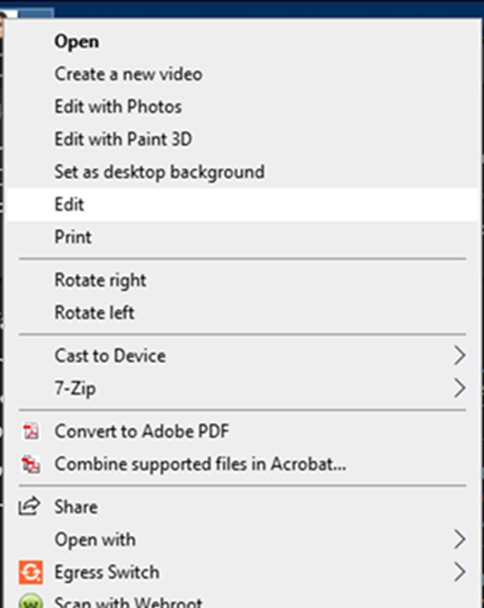
- Click on the ‘resize’ option. Select the ‘pixel’ option and in the ‘horizontal’ field, enter ‘100’. This automatically populates the ‘vertical’ field. You can then ‘save’ your photograph and attach it to your submission form.
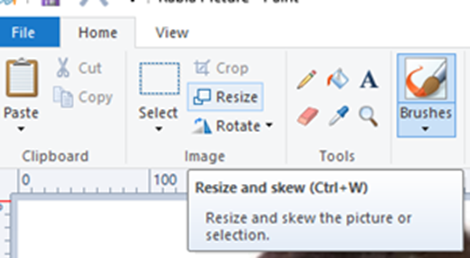
3. Submit the form
When you have checked and confirmed the information and attached your photograph, click the submit button. We will send you a confirmation email saying that we received your application.
4. Receive your Lawscot ID
Once we have received your form and photograph, we will check and process them and print an ID card for you.
It will then be sent to the business address we have for you. Please ensure that your address details are up to date; if you are not sure or need to make changes, get in touch with the Member Registration Team to confirm your records.
You will not be able to use the card for anything electronic; it will work as ID only. The card contains your photograph and your Law Society ID number which can be checked against the current roll of solicitors.
Start your application
Log in to the members area using your normal Law Society member sign in details.
